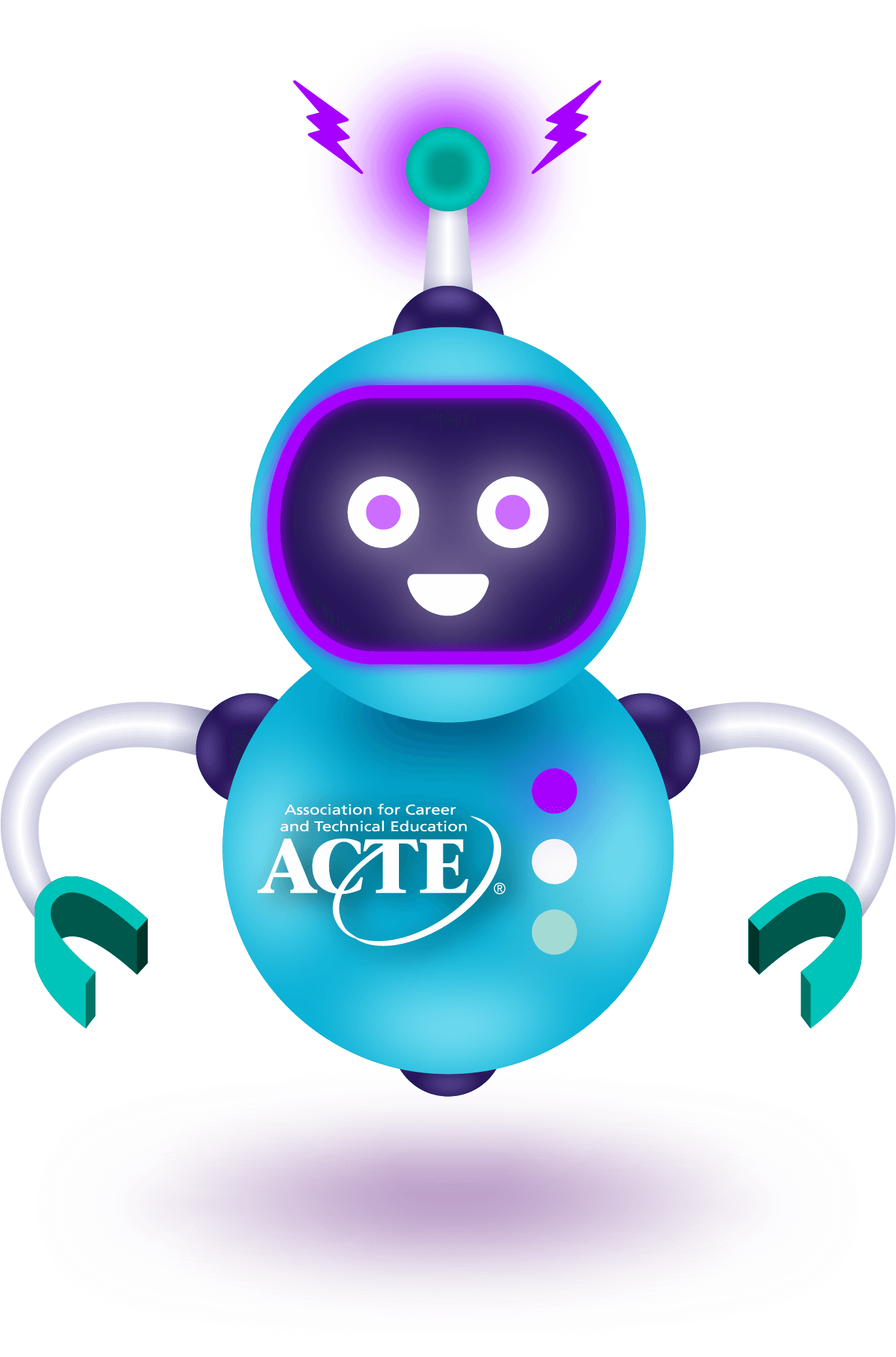Although remote learning is starting to wind down and educators across the country are once again joyously welcoming the start of summer, there remains a very real undercurrent of anxiety. No one knows what school will look like in the fall. Will schools return to normal with physical classes and traditional hours? Will they be fully remote? Or, will teachers, students and parents need to prepare for a hybrid model yet to be determined?
How can career and technical education (CTE) teachers prepare for these possibilities?
Re-examine your syllabus.
The syllabus serves as a roadmap, a first impression. It sets expectations, provides information about important dates and assignment deadlines, offers pathways for communication between the instructor, students and parents or guardians. The class syllabus guides students along a route to their final destination: course completion. And, like the GPS in your car, the syllabus becomes even more essential when students are at the highest risk for getting “lost.”
The syllabus does something else as well, something just as important. A well-designed syllabus informs class culture — even in remote or blended learning environments — by providing options and promoting accessibility.
The National Center on Accessible Educational Materials recommends a strategy — developed by the World Wide Web Consortium (2016) — for ensuring accessibility.
Course materials should be:
Perceivable, Operable, Understandable and Robust (POUR)
Applied to the syllabus the technique would look something like this:
Perceivable: Can everyone see and hear the content?
- Use videos and images in the syllabus to increase understanding. Visuals are a powerful tool for educators to convey information and connect with students.
- Create a video introducing yourself (and make sure to include closed captions).
- Provide a space where students can introduce themselves, demonstrate a skill or practice, provide feedback and more.
Operable: Can everyone navigate with ease?
- Consider creating a video tour of the course to outline expectations and goals.
- Within the syllabus itself, apply styles to indicate section headings, which should be descriptive and unique.
- Additionally, if you include links in the syllabus, they should be descriptive. For instance: “Click here” and the specific internet address, are not user friendly for students using text readers.
Understandable: Can everyone understand what is required?
- To set the tone, include a syllabus statement that highlights your desire to support all learners.
- Consider creating an online survey to ask students: What do you wish your teachers knew about you? Use these responses to design assessments and offer accommodations.
- Include in the syllabus multiple ways for the students to reach out (e.g., email, phone, text, etc.).
Robust: Will the technology used transfer so the content remains accessible?
- Students today are used to viewing materials on mobile devices. Open your syllabus on your phone; does everything function properly?
- Perform an accessibility check on the syllabus. K-12 educational leadership, journalism and business. She has a proven record of achievement including being named the 2019 New Hampshire CTE Leader of the Year. Bastoni focuses on increasing equity and access for special populations in CTE. Her first book, From the Inside-Out will be released by Rowman >amp; Littlefield in June 2020. Email her.
REFERENCE
World Wide Web Consortium. (2016). Introduction to understanding WCAG 2.0. Retrieved from https://www.w3.org/TR/UNDERSTANDING-WCAG20/intro.html.