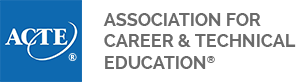Low tech, High tech: I use it all!
As the 2016-17 school year begins, I am thinking about what tools I will use to best help my students connect with the material, provide feedback about their understanding, and aid their ability to retain information. There are two tools that I know I will consistently integrate to help make this happen. One is a relatively low tech tool, visual note-taking. The other is high tech and called Nearpod.
LOW TECH
I’ll start with low tech. I have tried to use the idea of sketching in my classroom to help students see ideas and connected concepts. However, this May I read the book, Visual Notetaking for Educators: A Teacher’s Guide to Student Creativity by Wendi Pillars. Sure, it mentioned some strategies that I already use, such as using simple graphic organizers that then have some color added, or taking breaks in the lesson to sketch out key ideas. The book also stressed some other important ideas with visual notetaking as well such as “process over pretty” (making the sketch about what you are learning and not worrying about the artistic nature of it), using sketches to predict and then adding to the sketch once further study happens, building on sketches throughout a unit, and even sketching words to help give them connection to the lesson.
As I read, I began thinking about ways I could incorporate lessons from this book into my practice. (Note to reader: If you are thinking of investing in the book up, I would encourage getting a print version. I drew in and wrote all over mine to truly embrace the experience.) This summer, I carried a notebook in my purse that I called my “Practice and Play” book where I could jot down ideas for visual notetaking and also toy with sketching ideas myself. This year, I hope to strengthen some of my lessons by more purposefully incorporating the idea of visual notetaking and “edu-sketching.”
HIGH TECH
For several years, I have been using an interactive learning tool called Nearpod which can be used on smartphones, tablets, ipads, etc. It is something I plan to continue using this school year as well. Although I do not teach with a flipped classroom approach, it could be used for that as students can go through lessons you create at their own pace. It even links to Google Classroom. I use Nearpod as live sessions which I pace in the classroom.
The reasons I like this tool: 1) It can put information right in front of the students 2) There are virtual field trips that I can take students on related to the topic 3) I can give quizzes or administer polls and get immediate feedback on students’ levels of understanding then address misconceptions immediately before they become ingrained 4) There are opportunities for what I call “brain breaks” where I can integrate sketches, concentration style games, and more.
Overall, I try to use multiple means of reaching my students to help them grasp course ideas and engage with course content. What are you favorite classroom tools?
Robin Claire McLean, Ed.D.
2013 Association for Career and Technical Education Teacher of the Year
Agriscience Educator, Northern Burlington County Regional Middle School
National Board of Professional Teaching Standards Certified – Career and Technical Education