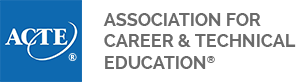You must have an account with ACTE in order to complete a registration.
New User
If this is your first time registering for any ACTE events you will need to create an account.
- Click on the registration link
- At the Sign In screen click on the Create a new account link
- Fill in the requested information to create an account and click Save (Please note that your username will be the email address you sign up with)
- You will be redirected to the registration site
Returning User
- Enter you email address as the username and enter your password. Click Sign In
- If you have forgotten your password, click the FORGOT PASSWORD link and enter the email address you provided when you created the account.
- A password reset link will be emailed to you if the address you provided is in our system.
(NOTE: Because logins are tied to your email address, you may need to login with a previous email address if you have recently changed schools)
Registration options:
- Register yourself
- Register someone else (multiple people with different options)
- Register a group (multiple people with the same options)
Register someone else
- Search for the individual. Search by Last Name, First Name, Email, or Company.
- *If you cannot find the person, you will need to hit the back button and select group registration to enable account creation.
- Select the person from the search results and continue
- **To register more individuals select “add more/continue shopping” from the shopping cart
- Continue with the registration process
After a successful registration you will be presented with an onscreen confirmation and a confirmation will be emailed to you.
If you do not complete your registration, you will be able to access through the registration cart by going back to the registration link.
*You cannot modify registrations in the cart, please clear cart and start registration over to make any changes to your selection.
Register a group all individuals will be registered for the same functions
- Search for the company first. Search by Company, City, or State.
- Select the company from the search results.
- From the company roster select from the list or add an individual to the roster.
- Select the individual(s) you would like to register
- Continue with the registration process
For help with your login or registration please contact ACTE by telephone 800-826-9972 or email memberservices@acteonline.org